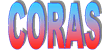
The CORAS Tool
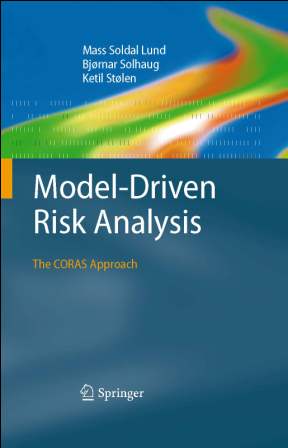
CORAS Method
CORAS Language
CORAS Tool
Downloads
Publications
Links
Contact
The CORAS tool is a diagram editor that can be freely dowloaded. The tool is designed to support on-the-fly modeling using all kinds of CORAS diagrams. It has six parts as shown in the screenshot below.
- Pull down menu: Offers standard functions such as open, save, copy, cut, paste, undo and print.
- Tool bar: Offers easy access to standard functions of the pull-down menu.
- Pallette: Contains all the model elements and relations for drawing CORAS diagrams.
- Drawing area: The area or canvas for drawing the CORAS diagrams.
- Properties window: Lists the properties of selected elements. Can be used to edit the values of the properties.
- Outline: Presents the project and its diagrams as a tree.

The following animation is a demo with instructions on how to get started using the tool, as well as how to use its basic functionality. The example diagrams of the demo are taken from Chapter 3 of the CORAS book, A Guided Tour of the CORAS Method. The PDF of the chapter can be downloaded for free from the Springer web-page.
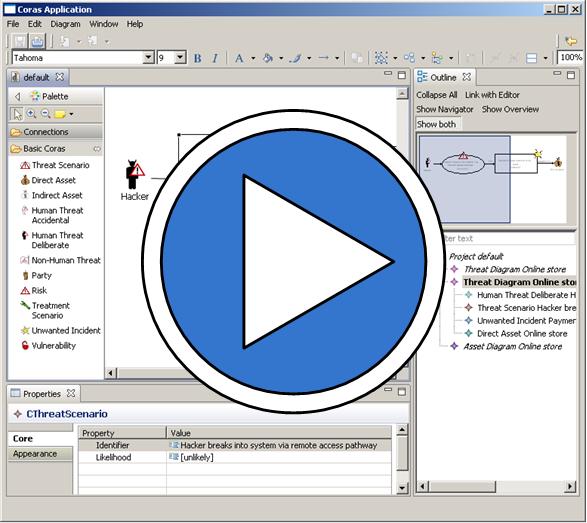
Page updated January 31, 2012